Calculators are often not allowed in the McKinsey PST, BCG Potential Test, or Bain Online Test, and other consulting screening tests. While there are rare cases where candidates can use a calculator – such as for the McKinsey SHL, it usually comes with a reduced time limit, so intensive math training is still necessary.
Table of Contents
Calculator in PST/Potential Test/Online Test?
The answer is: Most of the time, no calculator is allowed – regardless of the format.
On one hand, there are definitely no calculators allowed when you take the McKinsey PST. Mental calculation skill is one of the major factors McKinsey wants to assess their candidates.
On the other hand, some offices of BCG and Bain allow candidates to use calculators. Yet, they would require you to finish the tests in less time. I would recommend checking your target office to confirm details on both the test format and the permission for the use of a calculator in their test for better preparation and study planning.
However, all things considered, it is best to prepare for the test without calculators – hard practice makes an easy game, and after all, mental math is a crucial skill for management consultants.
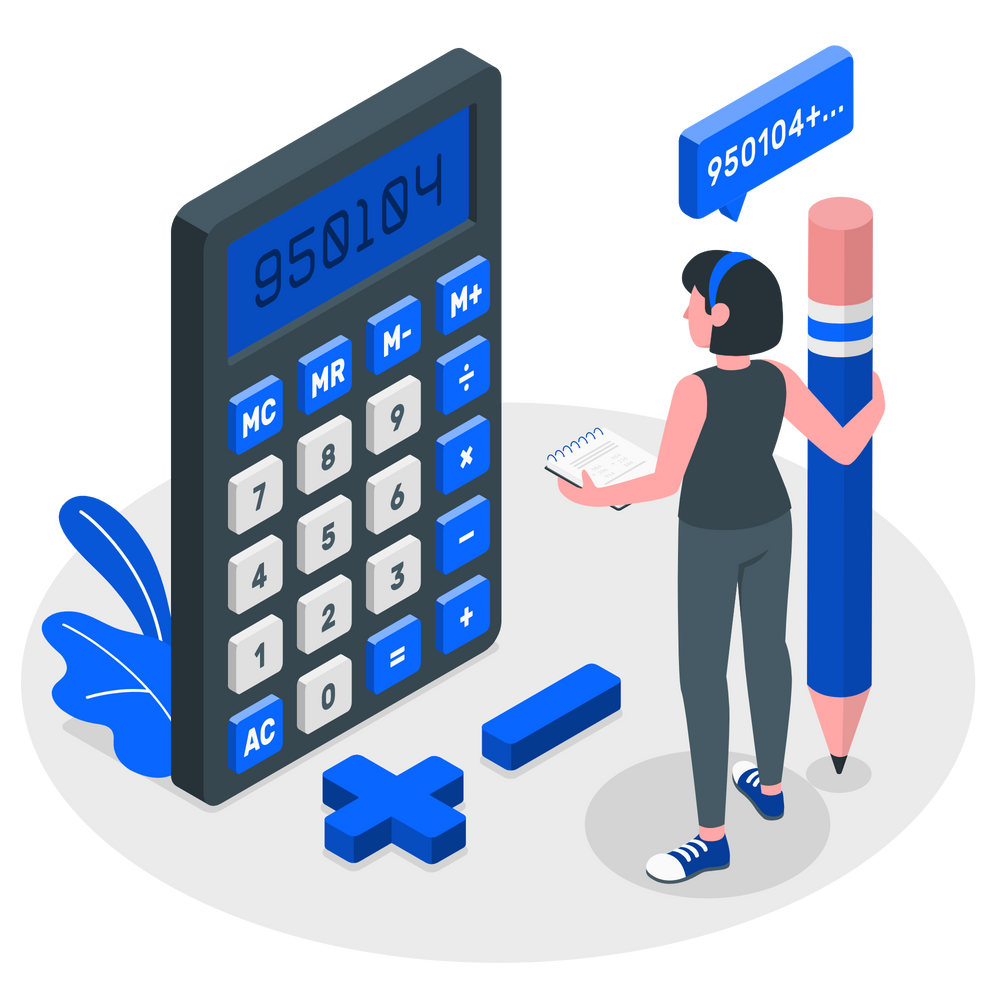
Why do you need mental math in consulting?
Mental math in consulting
Math is essential in management consulting due to the large amount of quantitative data involved in consulting projects. Consultants must also be comfortable with mental calculations prevalent in brainstorming sessions and client meetings.
Management consulting is a fact-based industry – everything you say must be backed up by evidence. Most of the time, this evidence comes in the form of numbers.
This means management consultants spend a lot of their time working with numbers – during quantitative data analyses, team meetings, client interviews, etc.
In the consulting world, you can’t have your calculators when the managers/clients ask you to estimate something you haven’t prepared. It will make a bad impression, right? Moreover, there is not even enough time to whip out a calculator.
That’s why although the specific format may change, math will always be part of the selection process. You might be allowed to use a calculator in the screening tests, but you definitely can’t use a calculator during your case interview. So you must be prepared for it.
How to improve your mental math
Quick and accurate mental math is a must-have skill in consulting work and case interviews, and you need a large amount of practice to excel in it. During my consulting prep, I have developed a methodical approach to mental calculations that help me tackle large numbers. It consists of two steps: estimate & adjust.
Estimate
- Step 1: Simplify the large numbers by taking out the zeroes (e.g. 6,700,000 becomes 6.7 and 000000)
- Step 2: Round the resulting 1-to-2-digit numbers for easier calculations (e.g.: 6.7 becomes 7)
Adjust
- Step 1: Perform simple calculations with the multiplicands
- Step 2: Adjust in the opposite direction of the previous rounding and put the zeroes back in
Also, there are three personal tips I found very helpful that I would like to share with you here. Hopefully, you can apply them to improve your calculation too:
- Write down numbers: It’s always a good idea to have a visual of the number themselves on paper. This makes it 100 times easier.
- Sanity check: Always take a very brief moment to ask yourself “is this result logical?”; if 70% of 15,940 equals 111,500, perhaps something is wrong.
- Shortcut percentages: Convert percentages into easy, common calculations (e.g.: 33%, 25%, 20% into /3, /4, /5…) if possible. In fact, know as many of these shortcuts as you can.
These tips and methods have helped me increase my mental math speed by at least 3 times – even surpassing my own manager at McKinsey. If you are interested, see the comprehensive article below for more details!
/filters:quality(75)//case_thumb/1669868086132_comprehensive_math_drills.png)